Configure Renovate (Onboarding PR)
Configure Renovate (Onboarding PR)
Once you have enabled Renovate on a repository, you will receive a "Configure Renovate" Pull Request looking something like this:
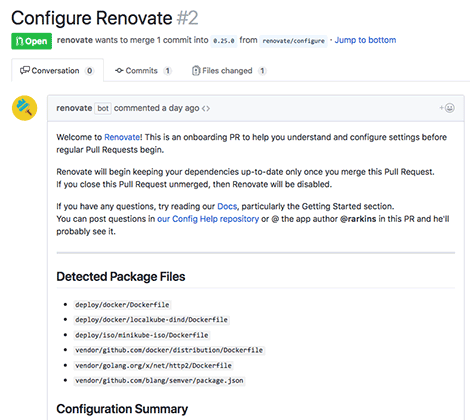
No Risk Onboarding
Conveniently, Renovate will not make any changes to your repository or raise any further Pull Requests until after you merge this initial Pull Request. So if there is anything about the Pull Request that you don't like or understand, take your time to read documentation or ask questions in one of our support forums and merge the PR only once you're satisfied with the result. You can edit your Renovate configuration within this renovate/configure branch and Renovate will keep updating the description in the PR to match, so you can keep doing that until you're satisfied with the results.
Check for Warnings
If you have any Warnings or Errors listed, see if you need or want to make any changes to address them. If you do, then make them in your base branch (e.g. master) so that Renovate can recreate its Configure Renovate PR from it on its next cycle.
Configuration Location
The Configure Renovate PR will include a renovate.json file in the root directory, with suggested default settings.
If you don't want to have an additional file (renovate.json) in your repository then you can instead add the same settings to a "renovate" section in your package.json, if you are already using this (e.g. javascript project). Any settings made in package.json will apply to the whole project (including other, nested package.json files).
Alternatively, if you prefer to use "dot files" then you can add the same JSON configuration to either a .renovaterc file or .renovaterc.json file instead of renovate.json.
Customised Defaults
Most of the settings in the renovate.json onboarding configuration are defaults, however usually this configuration file will have some default overrides in it, such as:
- Automatically enabling angular-style semantic commits if your repository uses them
- Determining whether to use dependency range pinning depending on the detected project type
Common Overrides
Please check the docs on this website for an exhaustive Configuration Reference, however here are some of the most commonly changed (overridden) configuration settings:
- rangeStrategy: By default (with zero config) it's
"replace"however the"config:base"preset overrides it to"auto". If you don't want to pin dependency versions and retain ranges, add the":preserveSemverRanges"preset to theextendsarray. - labels: Labels to assign to Pull Requests
- assignees: GitHub users to assign the Pull Requests to
Renovate will update your PR description each time it finds changes.
Merge
Once you're done checking and configuring in your Configure Renovate PR, it's time to merge it to enable the real Pull Requests to begin.
 Renovate
Renovate